Introduction
In this article, I will explain in detail how to undo sent mail in Gmail or how to delete sent mail by using a simple method.
However, we all know that we can’t able to cancel the email which is already sent to someone.🙄 Let us consider a scenario that accidentally sent it to the wrong person.😥 Yes, it happens to all of us. Sometimes we mistype or choose the wrong email id from our contacts, forget to add a link, forget to add an attachment, etc.🥰
How To Undo A Send Email In Gmail
On-screen we didn’t see any Cancel Send option in Gmail, so when we hit the Send button once done it will directly deliver to the wrong recipient. However, there is one way to solve this problem,😍 yes there is a hidden feature available inside Gmail settings to cancel sending an email. Today I will explain and give you detailed steps for how to activate this hidden feature.
Now Gmail gives the Undo Send option inside the setting. We have to allow that option to activate this feature. So when we enable the Undo Send option is Gmail stops sending your email for a couple of seconds. You can set how many seconds, and in this time period, you can undo it. Moreover, enabling this feature will help you to get another opportunity to review your email and reply with any missed content.🥰
Step 1: Firstly, sign in to your Gmail account. There you can see a gear icon on the top right corner. Click on it and select the See All Settings option.
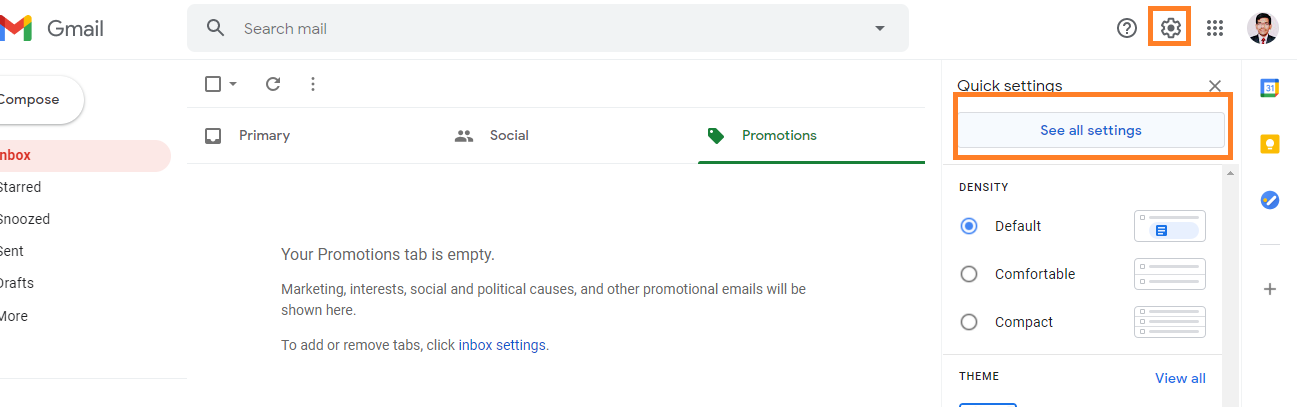
Step 2: Now you get a new page. Now in the General section, you can see Undo Send option. And below that, you can also see an option to set the Send Cancellation Period as shown on the screen below. Set it as 10-15 seconds. So in this time period, you can undo your sent email. Once done don’t forget to Save Changes. 😍
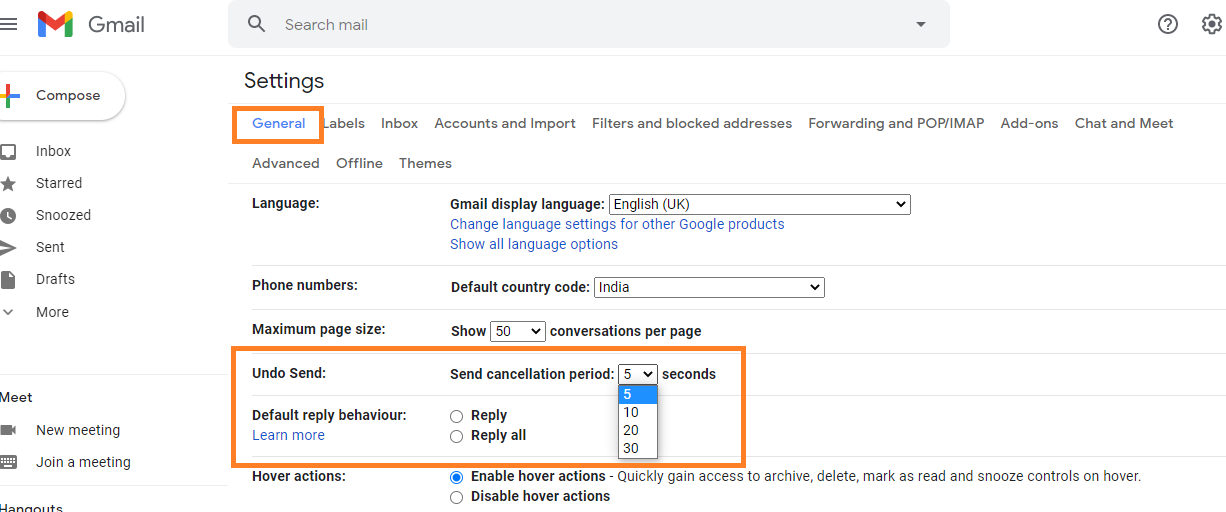
Conclusion
This is all about how to undo sent mail in Gmail or how to delete sent mail by using a simple method. If you know about any other methods please comment below so that It will help others.
Thanks for your support we will provide more tricks & tips for you. If you like our tricks, share these with your friends and join my Telegram Channel , WhatsApp Channel And Youtube Channels for more new tricks & tips.


 PEGA Interview Questions
PEGA Interview Questions Pega Real Time Scenarios
Pega Real Time Scenarios

 Outlook
Outlook Android Mobile
Android Mobile Whatsapp Tricks
Whatsapp Tricks Telegram Tricks
Telegram Tricks Facebook Tricks
Facebook Tricks SMS Tricks
SMS Tricks Online Money Earnings
Online Money Earnings UAN & PF Services
UAN & PF Services Latest News / Updates
Latest News / Updates SEO Tools
SEO Tools

 Netflix
Netflix
