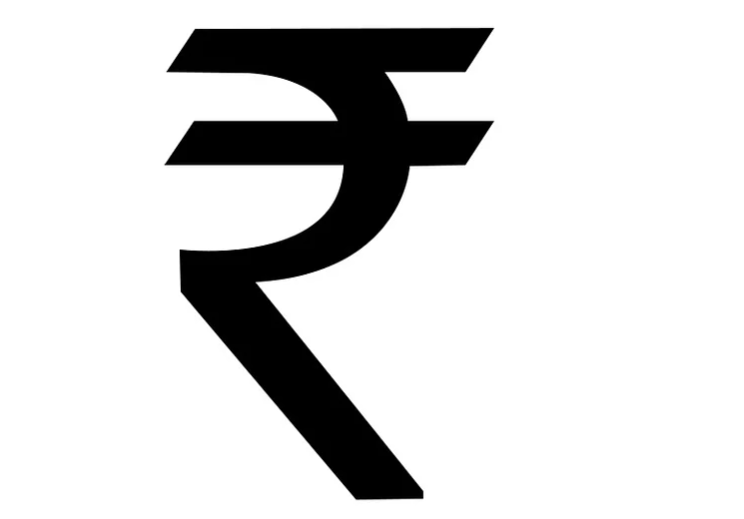Introduction
In this article, I will explain in detail How to type the Indian Rupee symbol ( ₹ ) in windows by following a simple and easy process.
The India Rupee symbol ( ₹ ) is now added to the official Unicode standard. But for you to type that new currency sign in to your personal word document or spreadsheet using your keyboard. Your present fonts must be updated to the new standard as well.
There are some font collections that have been updated to the new Unicode standard. Hence introduced a guide for the new currency symbol but the problem is that those fonts have restricted approval.
The good news is that Microsoft has recently updated all the current fonts In Windows. Which includes support for the new Indian Rupee symbol.
How to Type the Indian Rupee in Windows
Firstly open a Microsoft Word document and change the document font to Arial or Tahoma, and type 20B9 followed by Alt-x. If the 20B9 string is converted into a Rupee symbol, as shown on the screen below.
The Microsoft fonts update is available as a free download to anyone who is operating a genuine copy of Windows 7 or Vista. However, if you add the Rupee symbol to your document and share your document with another person who doesn’t have the latest Windows fonts installed on their Laptop/Desktop. In addition, they will see some garbage characters in place of the Rupee sign.
A simple answer to this problem is that you generate a PDF file of your Word document. By using font embedding enabled and should protect the character even if the font is missing. The Rupee symbol will be seen in the PDF even if the other person has the most advanced Arial font on your Windows machine.🥰
Conclusion
This is all about How to type the Indian Rupee symbol ( ₹ ) in windows. Just by following a simple and easy process.
Thanks for your support we will provide more tricks & tips for you. If you like our tricks, share these with your friends and join my Telegram Channel , WhatsApp Channel And Youtube Channels for more new tricks & tips.


 PEGA Interview Questions
PEGA Interview Questions Pega Real Time Scenarios
Pega Real Time Scenarios

 Outlook
Outlook Android Mobile
Android Mobile Whatsapp Tricks
Whatsapp Tricks Telegram Tricks
Telegram Tricks Facebook Tricks
Facebook Tricks SMS Tricks
SMS Tricks Online Money Earnings
Online Money Earnings UAN & PF Services
UAN & PF Services Latest News / Updates
Latest News / Updates SEO Tools
SEO Tools

 Netflix
Netflix