Introduction
Hai friends, in this post I will explain about two simple methods in an easy way To know that how we can Save Whatsapp Status Videos and Images From Friends.
WhatsApp started the Status feature official back in February. It allows users to share photos, videos, and GIFs which deletes automatically after 24 hours. The feature was initially called a clone of Snapchat application Stories by users and specialists Worldwide. However, this feature is gradually striking up and growing popularity amongst the users.
WhatsApp Status updates are not accepted by the world. Hence, WhatsApp does not offer an official way to share these shares because of security problems. Some users get a screenshot to save the image status.😥
But, how about the video status?🙄 .How can we save videos, even the screenshots disappoint to keep the picture in the equivalent quality as it is on WhatsApp😍.So what is the most reliable process to save the status videos/images of other users ( Friends )?🙄
How we can Save Whatsapp Status Videos and Images
There are two methods to save the WhatsApp Status efficiently. The primary approach is using a dedicated app. However, if you require to save the image status infrequently, you can replace the manual way. Both of the methods are explained with detail steps below
1)Save status files manually (using File Manager)
Whatsapp protects the status files (photos/videos) regionally on the phone. But those are deleted after 24 hours. So, whatever you can do is to copy them out of the temporary folder and save them to a secured location.
Note: You will need to install the File Manager application to achieve this. Most of the mobiles like Samsung, LG, Sony, Xiaomi, and OnePlus will have it installed as a default application. You can get it from play store named “Files” or “FileManager“.If there is none(like on Nokia Android phones), you can download and use Solid Explorer or ES File Explorer.
- Firstly, open Whatsapp and See the status which you want to save. This will create a temporary copy of the same on the phone’s storage.
- Open your installed application like File Manager app, Files, File Manager, solid Explorer, etc.
- Allow Show Hidden Files.
Note: You need to open the settings of your file manager application and enable it to show hidden files.
4. Open File Manager and go to Whatsapp folder –> Internal storage –>Whatsapp –>Media –> Statuses.
5. Copy the photos/videos which you require to save to your gallery.
6. Paste them into a different folder wherever you want to save those photos.videos.
That’s it!😍 The copied photos or videos will be saved forever in your memory. You can use them later by opening the folder where it was copied in a folder or you can see those files in your gallery.
2)Save status/video using a dedicated app
You can avoid the complexity of a third-party app to store your friend’s Whatsapp Status images/videos. This app will automatically manage the status which you have seen and show them in an ordered way.
- Firstly, Open Whatsapp and see the status videos of your friends which you need to save/download.
- Open the Play Store on your Android and install the Whatsapp Status Saver application. You can also click on the link to download the app from PlayStore.
Click To Download: Status Saver from Play Store
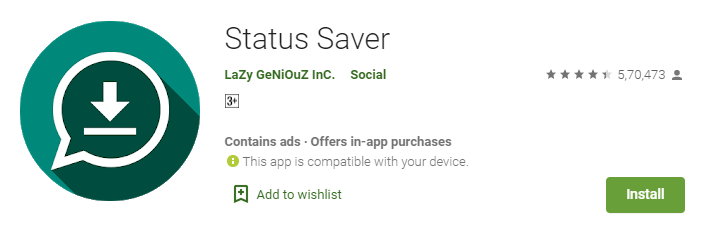
Note: Enable the app permissions to access photos, media, and files on your device. Because this is how the app will scan the storage to collect WhatsApp Status images that you want.
3. Choose the images or videos which you want to store to the gallery and select the save icon.
4. Images or videos of your friends, which you will need to save will be stored in the internal storage of your mobile.
Conclusion
However, Congrats !!! 😍 Now you have just saved your friend’s Whatsapp status/story forever in your gallery😊. All stored statuses will be available on the app. If you want to locate the folder directly.you can open your File Manager app and go to internal storage –>Status Saver(Folder).
Click here to Read More Whatsapp Tricks & Settings
Thanks for your support we will provide more tricks & tips for you. If you like our tricks, share these with your friends and join my Telegram Channel for more new tricks & tips.
Also Read Our New Trending Articles >>>>
- How To Configure Authentication Timeout In PEGA
- How To Unblock Yourself On WhatsApp
- Buy Car and Bike Accessories Online At Best Prices
- Men : Must Have Footwear Styles for Everyone
- Essential Home Accessories for a Stylish Home
- Must Have Baby Essentials : A Comprehensive Guide for New Parents
- Buy Kitchen Essentials Online in India {OLD}
- Best Deals on Bathroom Accessories | Tech Naandi Solutions
- Buy T-Shirts For Men At Best Prices Online
- Best Deals on Daily Needs | Tech Naandi Solutions


 PEGA Interview Questions
PEGA Interview Questions Pega Real Time Scenarios
Pega Real Time Scenarios

 Outlook
Outlook Android Mobile
Android Mobile Whatsapp Tricks
Whatsapp Tricks Telegram Tricks
Telegram Tricks Facebook Tricks
Facebook Tricks SMS Tricks
SMS Tricks Online Money Earnings
Online Money Earnings UAN & PF Services
UAN & PF Services Latest News / Updates
Latest News / Updates SEO Tools
SEO Tools

 Netflix
Netflix