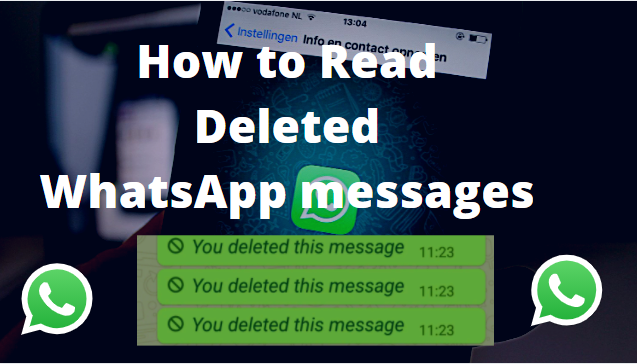Introduction
In this, I will explain everything about new WhatsApp tricks. How to read deleted WhatsApp messages easily and simply.
WhatsApp Messenger is the best instant messaging app in our today’s evolving society. Many users use it to communicate with their loved ones, friends, and family members both at home and remotely. If you are using WhatsApp, then you apparently must have experienced many situations where a message is sent to you and then deleted by the sender. A message can be deleted by the sender purposely or erroneously and you won’t get to see what the person was trying to communicate.
Today, we will be explaining to you how to read deleted WhatsApp messages and statuses. And we will give you various ways to do this.
How to read deleted WhatsApp messages
In case if you are searching for the best process/methods to read deleted WhatsApp Messages or the status of your friends, you will need to follow the below steps.
- Install a third-party app on your Android mobile device (OR)
- You should install a modded WhatsApp application.
By Using WAMOBs Application
The use of modded WhatsApp apps is the best method to read deleted messages. This characteristic is shared with most WAMODs you will obtain out there. For example, For the demo in this article, I am using Delta YoWhatsapp.Because it has the anti-delete message and status features built-in. When you use this feature, if any sender sends you a message and deletes it, it won’t be deleted for you.? The same works for the status of your friends or contacts deleted.
To allow the anti-delete message feature, simply start your WhatsApp Mod(Delta Yo Whatsapp for example) and go to Delta YoWhatsApp settings, then under Privacy settings and turn this on this feature.
How to read deleted WhatsApp messages using third-party Apps
There are several third-party applications that you can use to get a record of all your Whatsapp notifications. These apps can’t read your WhatsApp messages directly until you permit them to read the notifications from any application.
If you are one of those who aren’t a follower of modded WhatsApp apps, then utilizing this method will be the most suitable for you. Here we have some regularly utilized apps that can assist you in reading deleted WhatsApp messages.
- NotiSave
- WAMR -recover deleted messages & status download
Using NotiSave
Download Link: Click Here to Download NotiSave
NotiSave, once you install and activate the apps for which you require it to keep track of notifications, will capture notifications from the apps and save them.
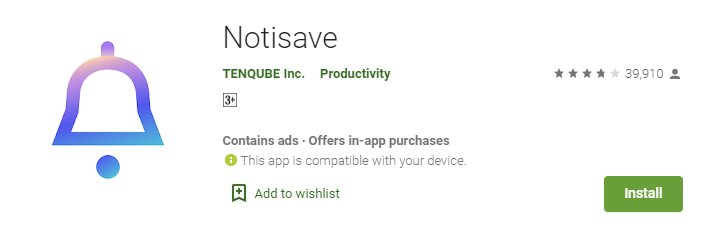
- Since our principal center here is WhatsApp, download the app and install then launch it. By default, you will get notifications from all apps on your mobile. But you can disable notifications from all other apps except WhatsApp from the NotiSave Application settings
- After you’ve installed and given the app permission to read notifications if a message is sent to you and then deleted, it will remain stored in NotiSave and you will be capable of reading it later after even it is deleted by the opposite user.
Using WAMR
Download Link: Click Here to Download NotiSave
WAMR operates the same way as Notisave. All you should do is just install the app and give access to this application to read notifications. Then, choose the applications for which you want notifications to be read and saved.
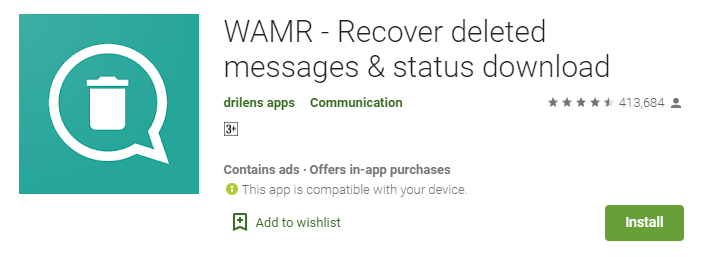
If you are using the official WhatsApp app, these apps will be ready to use with them, you will also be capable to download WhatsApp status by using this application.
Conclusion
Above all are some of the best methods How to read deleted WhatsApp messages easily and simply.
Thanks for your support we will provide more tricks & tips for you. If you like our tricks, share these with your friends and join my Telegram Channel , WhatsApp Channel And Youtube Channels for more new tricks & tips.


 PEGA Interview Questions
PEGA Interview Questions Pega Real Time Scenarios
Pega Real Time Scenarios

 Outlook
Outlook Android Mobile
Android Mobile Whatsapp Tricks
Whatsapp Tricks Telegram Tricks
Telegram Tricks Facebook Tricks
Facebook Tricks SMS Tricks
SMS Tricks Online Money Earnings
Online Money Earnings UAN & PF Services
UAN & PF Services Latest News / Updates
Latest News / Updates SEO Tools
SEO Tools

 Netflix
Netflix