Introduction
In this post, we will discuss how to link an Aadhar card to your PF Account. You can protect your privacy by offering monthly donations from your salary to the Employee Provident Fund (EPF) Scheme, where your company provides to your account, therefore increasing your savings. Ruled by the Employee’s Provident Fund Organisation (EPFO), obtaining your EPF account is easy, as you can access your account online and transfer the money as well.
Click Here Read other articles on my site about UAN and PF Numbers
But, in order to get these advantages, updating your KYC details is required. The EPFO has made it compulsory for you to link your Aadhaar Card with your UAN number. UAN is your Universal Account Number, assigned to you by the EPFO. Hence, in order to achieve this system, view the two approaches about How to link Aadhar card to the EPF account.
How to link Aadhar card EPF account
By Using Online Method
- Visit the EPFO official website. Click Here
- Log in to the EPFO website with your UAN Number.
- Enter your KYC details in the ‘KYC‘ section available in the ‘Manage‘ section.
- Click on ‘Aadhaar‘ in the KYC documents list.
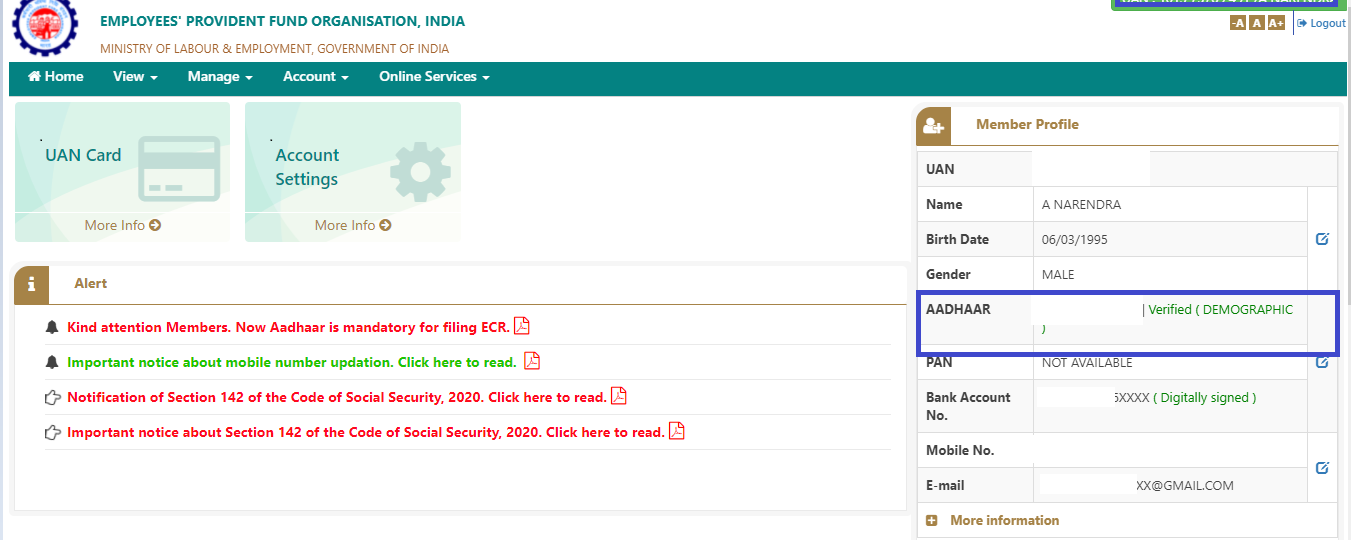
- Enter your Aadhaar number and name as same as on your Aadhaar card and click on the ‘Save‘ option.
- Once you have saved the details, your Aadhaar number will be checked as per UIDAI’s (Unique Identification Authority of India) data and also with your company.
By Using Offline Method
The EPFO also has provided some offline options to help users, so that you can link your Aadhaar Card to your EPF account in offline also. For this, you have to visit your nearest EPF office. If you don’t know the location of your nearest EPFO office, you can simply search online to get the address. Once you got the address, then simply follow the steps mentioned below.
- Ask for the Aadhaar broadcasting Application Form at the EPFO office and fill in the details as for the requirement.
- Enter your UAN and Aadhaar number along with additional details like your name, father’s name, and bank account number.
- Once you have filled in the details, add Xerox copies of your PAN card and Aadhaar card to the form and submit your filled application to the EPFOoffice.
- They will verify and update your mobile number as per your request,.Once your Aadhaar is linked to your PF account, you will get a text message on your registered mobile number saying that you have successfully linked your PF account to your Mobile number.
Linking your Aadhaar number to your PF account is useful as it provides transparency and makes reaching your PF more comfortable. So, prefer the two ways as per your comfort and link your Aadhaar card details to your EPF account as soon as possible.
Thanks for your support we will provide more tricks & tips for you. If you like our tricks, share these with your friends and join my Telegram Channel for more new tricks & tips.
Also Read Our Trending Articles >>
- How To Configure Authentication Timeout In PEGA
- How To Unblock Yourself On WhatsApp
- Buy Car and Bike Accessories Online At Best Prices
- Men : Must Have Footwear Styles for Everyone
- Essential Home Accessories for a Stylish Home
- Must Have Baby Essentials : A Comprehensive Guide for New Parents
- Buy Kitchen Essentials Online in India {OLD}
- Best Deals on Bathroom Accessories | Tech Naandi Solutions
- Buy T-Shirts For Men At Best Prices Online
- Best Deals on Daily Needs | Tech Naandi Solutions


 PEGA Interview Questions
PEGA Interview Questions Pega Real Time Scenarios
Pega Real Time Scenarios

 Outlook
Outlook Android Mobile
Android Mobile Whatsapp Tricks
Whatsapp Tricks Telegram Tricks
Telegram Tricks Facebook Tricks
Facebook Tricks SMS Tricks
SMS Tricks Online Money Earnings
Online Money Earnings UAN & PF Services
UAN & PF Services Latest News / Updates
Latest News / Updates SEO Tools
SEO Tools

 Netflix
Netflix